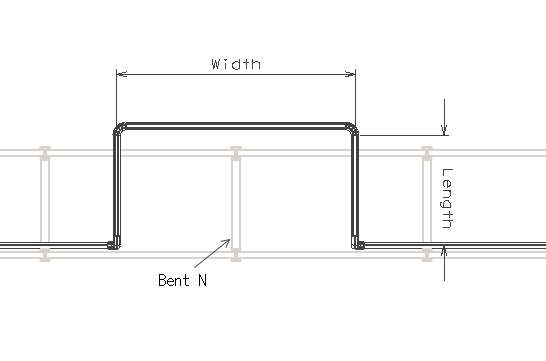Loop Specifications
Loop Location
Expansion loops can be centered on either a pipeway bent or a pipeway bay. Therefore, loop locations are specified by bent number and relation to that bent. For example, for a loop located on the east side of the fifth bent of an east-west running pipeway would have its location entries in the Pipeline Loop Editor as 5 for Bent No. and E for Location. If that loop was to be centered on the bent, then its Location would be Center.
Loop Orientation
The orientation of a loop is which side of the pipeway the loop extends towards and is perpendicular to the pipeway orientation. So, for the pipe on the east-west pipeway mentioned above, the Orientation would be either N or S depending on what side of the pipeway the loop is supposed to be on.
Loop Dimensions
The dimensions of a loop are length, width, and height. For calculated loops, the initial length and width values are set to minimum values and then updated in the Pipeline Loop Editor to the actual values once the loops have been routed. For user entered values of length and width, the values are treated as a minimum values, but will not update in the editor after routing.
| Loop Dimension | Description |
|---|---|
| Length | The minimum calculated value for the length of an expansion loop is the larger of: |
| Width | The calculated width of an expansion loop is set by project setup variables where the width of the loop is dependent on the diameter of the pipe. For pipes smaller than the Small Width Threshold diameter, the width is set to the Small Loop Width. For pipes diameters between the Small Width Threshold and the Large Width Threshold, the width of the loop is the Medium Loop Width. Finally, for pipes equal to or greater than the Large Width Threshold, the width of the loop is set to the Large Loop Width. |
| Height | For calculated loops, the height is set to the distance between
the current berthing level and the approach level above it.
User-entered height values are kept unchanged. To make a flat loop, you can set the loop height to 0.0. |